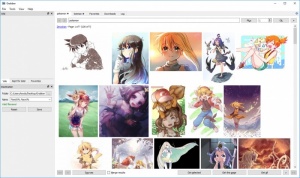Grabber
6.0.3
Size: 10.6 GB
Downloads: 2578
Platform: Windows (All Versions)
Grabber gives you the possibility of downloading thousands of images from one or more boorus, a new type of imageboard. It lets you search by name or tag and it displays everything right in front of you. The software is capable of searching on multiple boorus and it displays the results on a single page. You can preview and download images separately or download everything at once, set up filters and more.
The software is offered completely free of charge and it works on all modern Windows platforms. It comes in a small package and it can be installed in under a minute. There is no need to install any special tools or services and you don't have to sacrifice too many resources.
You can start searching for images right away, either by typing one or more keywords or by clicking one of the many tags, listed on the left side of the user interface. Any images that Grabber finds are displayed in the largest part of the window. If you've searched on more than one booru, the software will automatically eliminate any duplicates if it finds any.
You can view them enlarged, one by one, on a separate window, where you will also find options for saving them. Alternatively, you can select one of the options on the lower edge of the main interface, to download selected images, everything on the current page or all search results. The best part is that Grabber is capable of organizing the downloaded images in folders and sub-folders, based on their tags or according to your own custom format.
As previously mentioned, the software can search for images on multiple boorus. You can view its sources on a separate window and check or uncheck them, depending on where you want to get your images from. You can also bring up separate options panels for each listed booru, but more important, you can add your own sources to the list.
Grabber's efficient functionality gives you the possibility of getting all the images you want from any booru you can think of.
Pros
You can search for images on one or more boorus. The software automatically eliminates duplicates from the results list. It lets you download all images in the results list with a single click.
Cons
The source boorus Grabber comes with are not safe for work or family.
Grabber
6.0.3
Download
Grabber Awards

Grabber Editor’s Review Rating
Grabber has been reviewed by Frederick Barton on 12 Jun 2018. Based on the user interface, features and complexity, Findmysoft has rated Grabber 5 out of 5 stars, naming it Essential